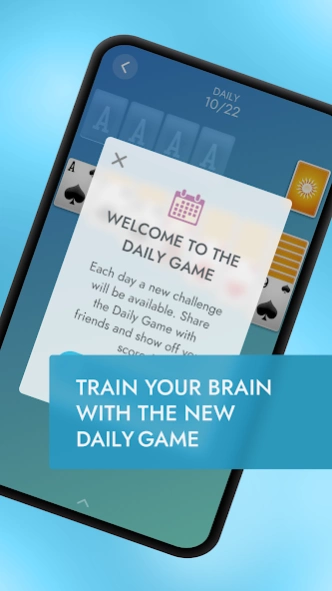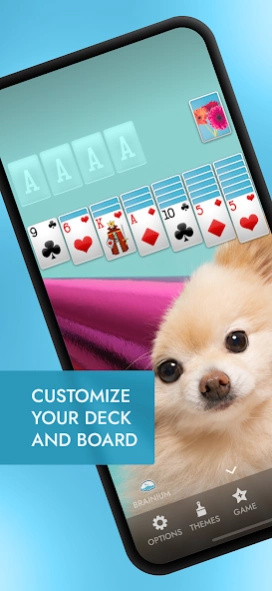Solitaire+ 1.6.25.370
Paid Version
Publisher Description
Solitaire+ - Essential Classic Card Game
Solitaire brings you the fun, challenging Solitaire gameplay you love, with a beautiful, modern design. Relax with the classic Klondike or Patience version of solitaire enjoyed by millions of players around the world in this ad free top-rated app.
Featuring easy-to-read cards and intuitive tap or drag controls, Brainium Solitaire is the most user-friendly solitaire game available. Choose from dozens of card styles, backgrounds, or upload your own custom photo to create the perfect place for you to escape, relax, and sharpen your brain.
Features:
• Ad Free
• Draw-1 and Draw-3 modes
• Classic and Vegas Scoring
• True random shuffling for authentic play
• Portrait or Landscape orientation
• Left-handed Mode
• Game Statistics to track progress
• Customizable cards and backgrounds
• Auto-complete option
• Fun and challenging Achievements
• Phone and tablet support
• Supports Dark Mode
More Fun & Free Classic Games from Brainium:
• Sudoku
• Spider Solitaire
• FreeCell
• Mahjong
• Blackjack
Contact our Five Star support with your questions regarding Solitaire+:
support@brainium.com
For news and updates on Brainium games:
Like us on Facebook
http://www.facebook.com/BrainiumStudios
Follow us on Twitter
@BrainiumStudios
Visit us on the web
https://Brainium.com/
About Solitaire+
Solitaire+ is a paid app for Android published in the Card Games list of apps, part of Games & Entertainment.
The company that develops Solitaire+ is Brainium Studios. The latest version released by its developer is 1.6.25.370.
To install Solitaire+ on your Android device, just click the green Continue To App button above to start the installation process. The app is listed on our website since 2023-06-07 and was downloaded 4 times. We have already checked if the download link is safe, however for your own protection we recommend that you scan the downloaded app with your antivirus. Your antivirus may detect the Solitaire+ as malware as malware if the download link to com.brainium.solitaire is broken.
How to install Solitaire+ on your Android device:
- Click on the Continue To App button on our website. This will redirect you to Google Play.
- Once the Solitaire+ is shown in the Google Play listing of your Android device, you can start its download and installation. Tap on the Install button located below the search bar and to the right of the app icon.
- A pop-up window with the permissions required by Solitaire+ will be shown. Click on Accept to continue the process.
- Solitaire+ will be downloaded onto your device, displaying a progress. Once the download completes, the installation will start and you'll get a notification after the installation is finished.